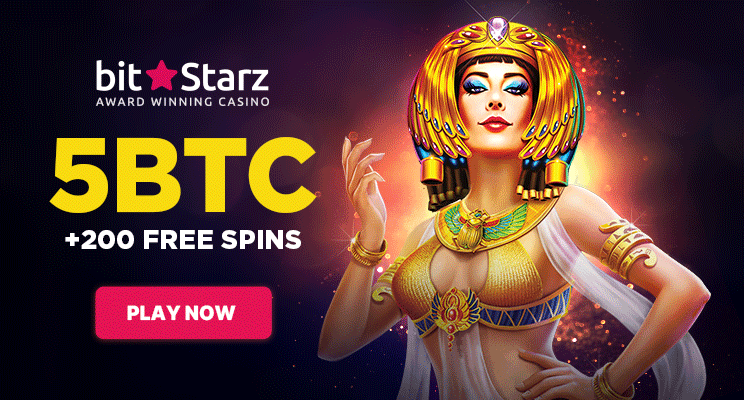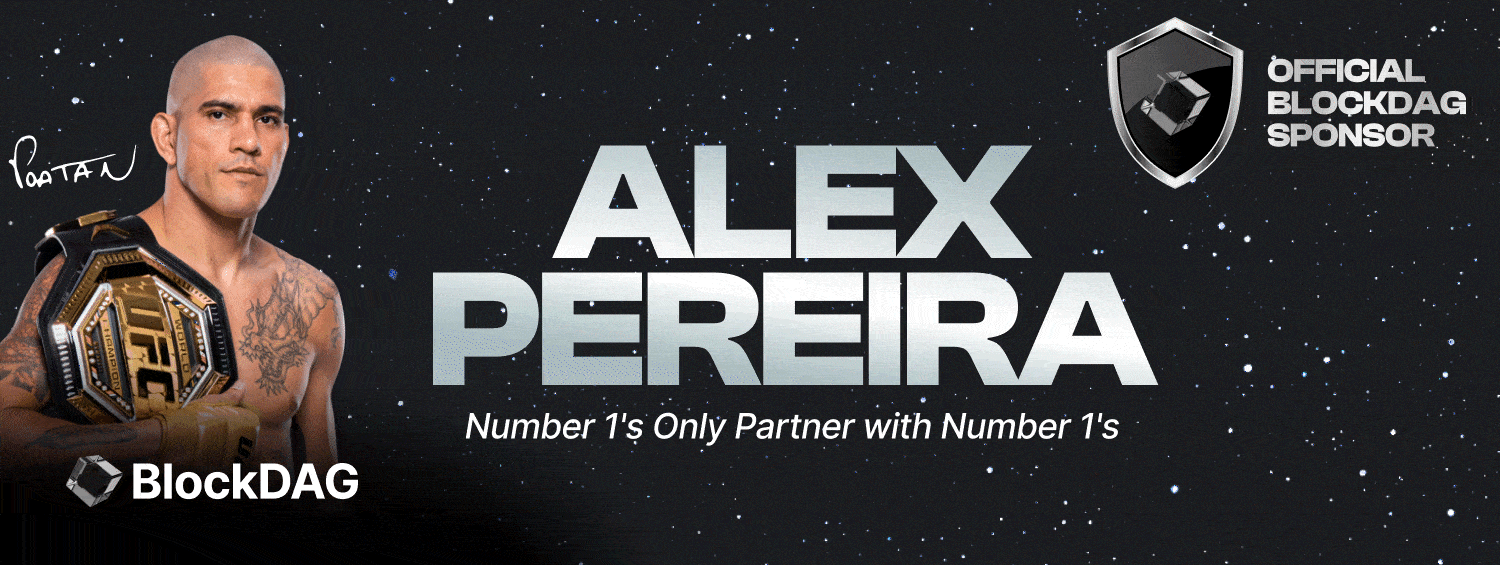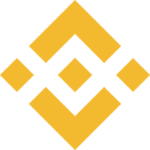Do you want to enjoy the benefit of earning without having to trade? Come and join KuCoin Affiliate Program! If you become an affiliate of KuCoin, you will have the privilege to invite more friends to trade on KuCoin, and together share 40% of the trading fees as commissions.
KuCoin will provide you with detailed guidance on how to become a KuCoin Affiliate.


How to join the KuCoin Affiliate Program?
Step 1: Log into your KuCoin account via www.kucoin.com.
Step 2: Click ‘Finance’ > ‘Affliate’ to enter the KuCoin affiliate page.
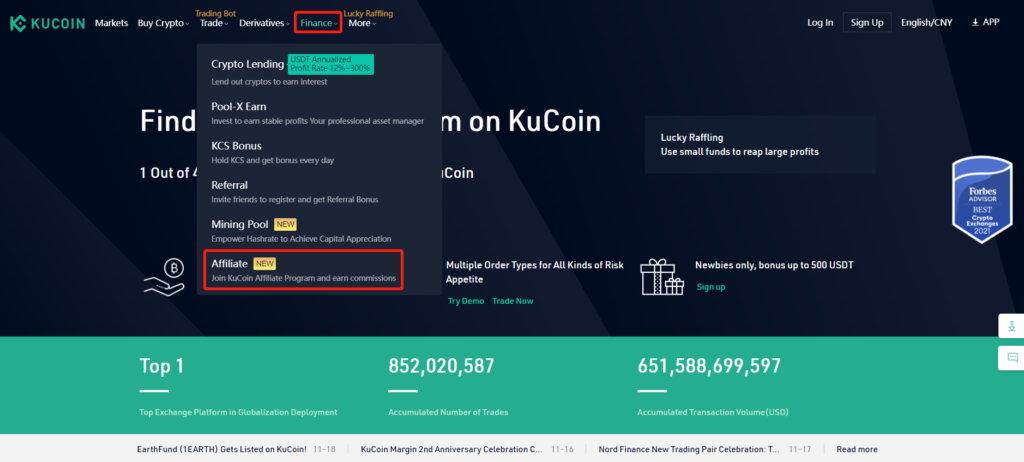
Step 3: Click ‘Apply Now’ and fill out the form to apply for the KuCoin Affiliate Program.
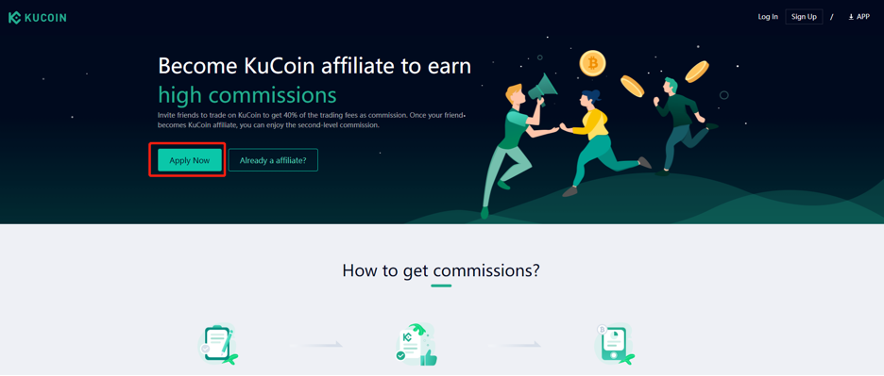

Step 4: After successful registration, the KuCoin Affiliate team will review and contact you.
Kind reminder: As crypto frauds occur frequently, we strongly recommend our users to double-check the authenticity of the contact details of the “KuCoin team member” via this link before you take any further actions.
How to earn high commissions?
After you successfully become a KuCoin affiliate, you can use your own referral link to invite friends to trade on KuCoin for a 40% return of the invitees’ trading fees as commission. You also can create a special referral link with different fee discounts to improve the efficiency of your invitations.
Step 1: Log into your KuCoin account via https://www.kucoin.com/ to enter the KuCoin affiliate scheme page.
Step 2: Scroll down to the bottom of the page to view the default referral code and link.
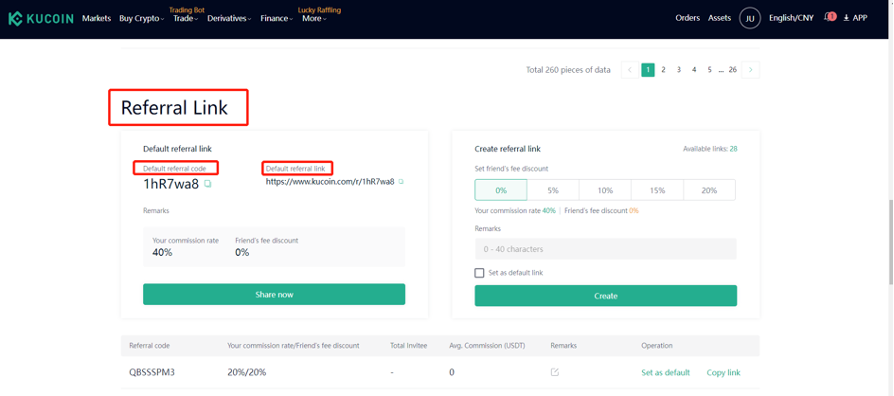
Notices: The default commission rate generated by the referral link is 40%, which means if you use this link to invite friends, you will receive 40% commission in return and your friend’s fee discount becomes 0.
KuCoin also allow our affiliates to DIY their referral link and share commissions with friends by offering them a fee discount. Each affiliate can set 5 levels of invitee’ fee discount ratios of “0%, 5%, 10%, 15%, and 20%”. The maximum number of customized referral links for each affiliate is 30.
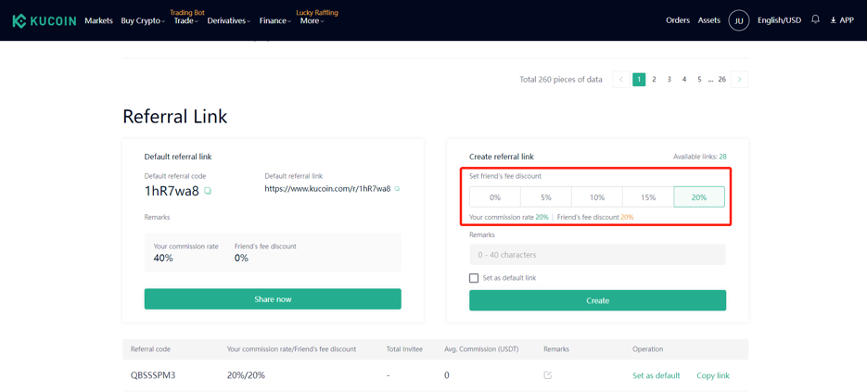

For example, if you set your friends’ fee discount ratio to 20%, it means that you can get 20% of the commission, while the remaining 20% will be distributed to your invitees as discounts.
Step 3: Click ‘Create’ when you finish setting the discount ratio, and you will receive the new referral link. Affiliates can use the referral link or code to invite friends.
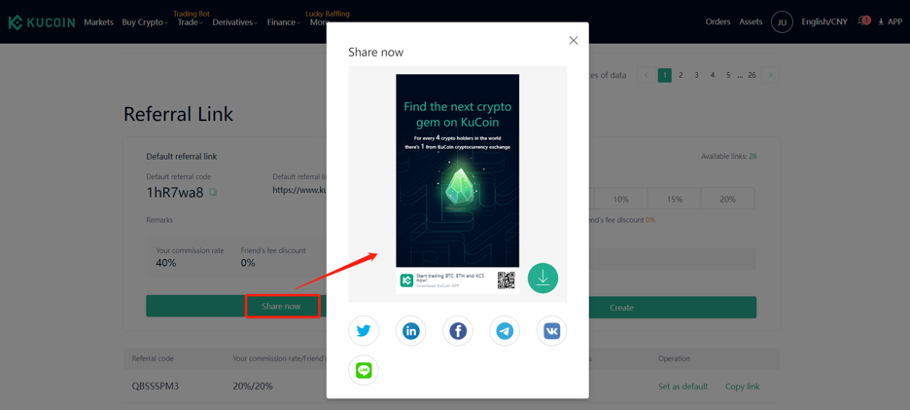
Step 4: View the commission details. When completing the invitation, you can check the commission updates of the previous week and the total commission details in the ‘Overview’ section. The invitation status will be displayed in the ‘Invitee List’ below it.
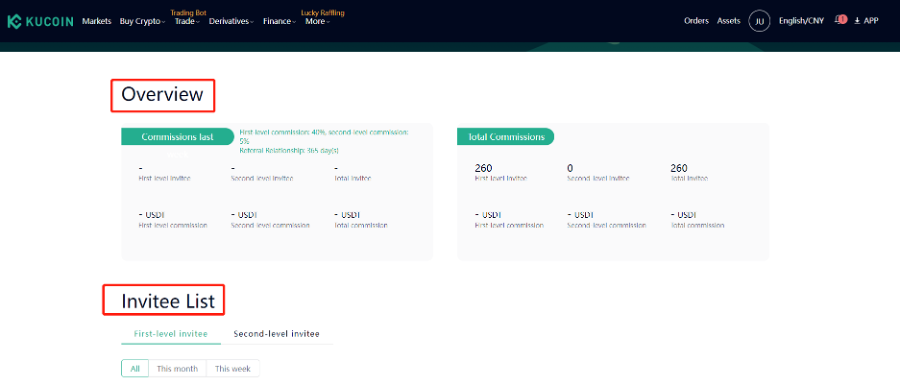
How to check the status of commission settlement?
KuCoin will automatically issue commissions to the affiliates’ KuCoin Main account every Wednesday. Affiliates can click ‘Main Account’ to check the updates. A reminder function will also be launched soon, so please stay tuned.
Click here to view more details of KuCoin Affiliate.